Deployment Guide
AstraOps enables seamless, real-time deployment of your cloud infrastructure. Once your IAD is ready, the following tools and views support a controlled and transparent deployment process.
Deployment Overview
Deploy your cloud architectures with confidence using real-time monitoring, validation checks, and automated sync capabilities.
Deployment Features
Deployment Summary
Review all details before deployment begins
Parallel Deployments
Deploy multiple IADs simultaneously
Real-Time View
Monitor deployment progress step-by-step
Live Logs
Track every deployment action in real-time
1. Deployment Summary Page
Before deploying, AstraOps displays a comprehensive summary with key details to ensure everything is reviewed before provisioning begins.
Summary Includes:
Deployment Validation Screen Review your architecture preview, validation checks, and cost estimates before deployment.
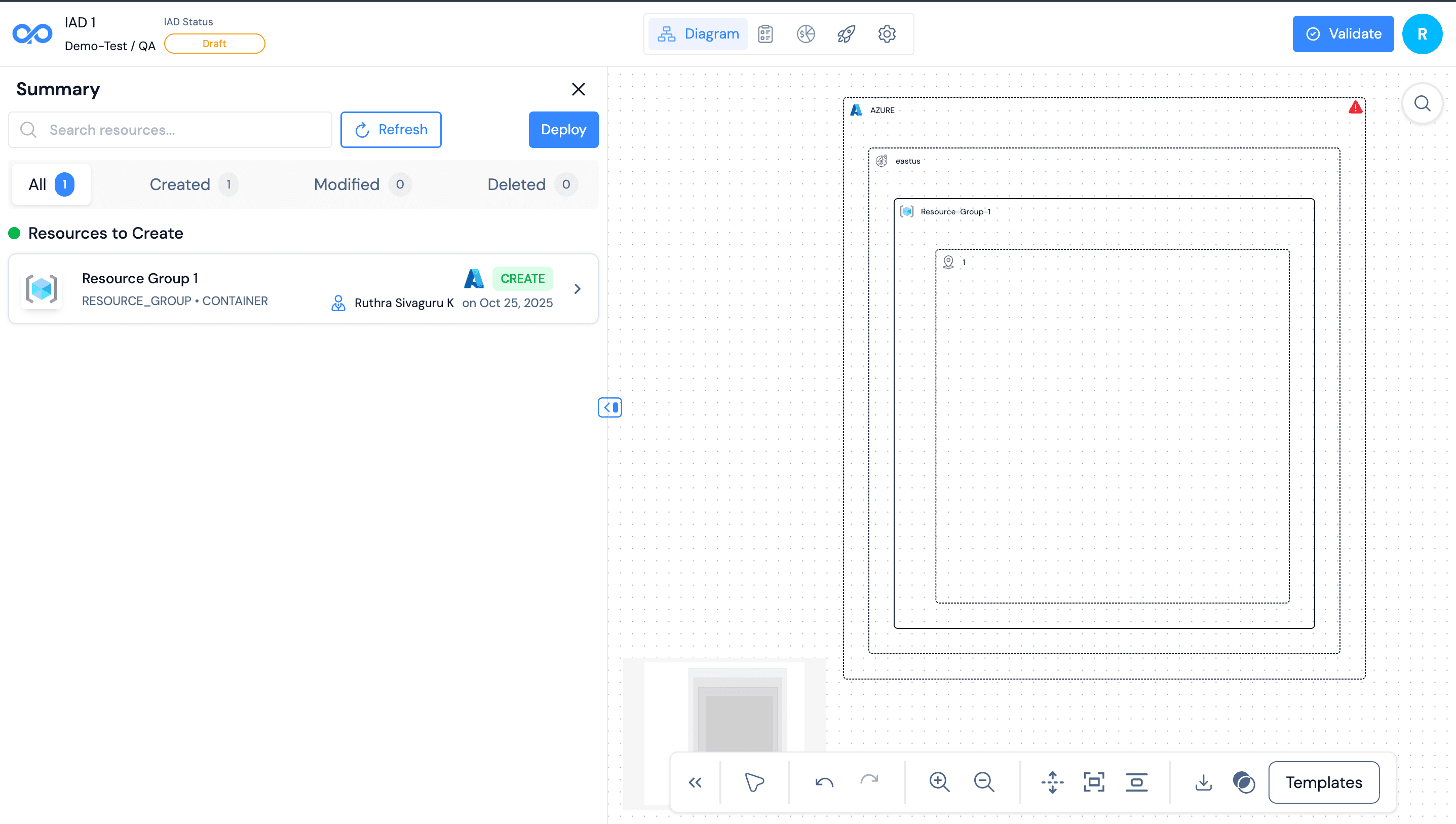
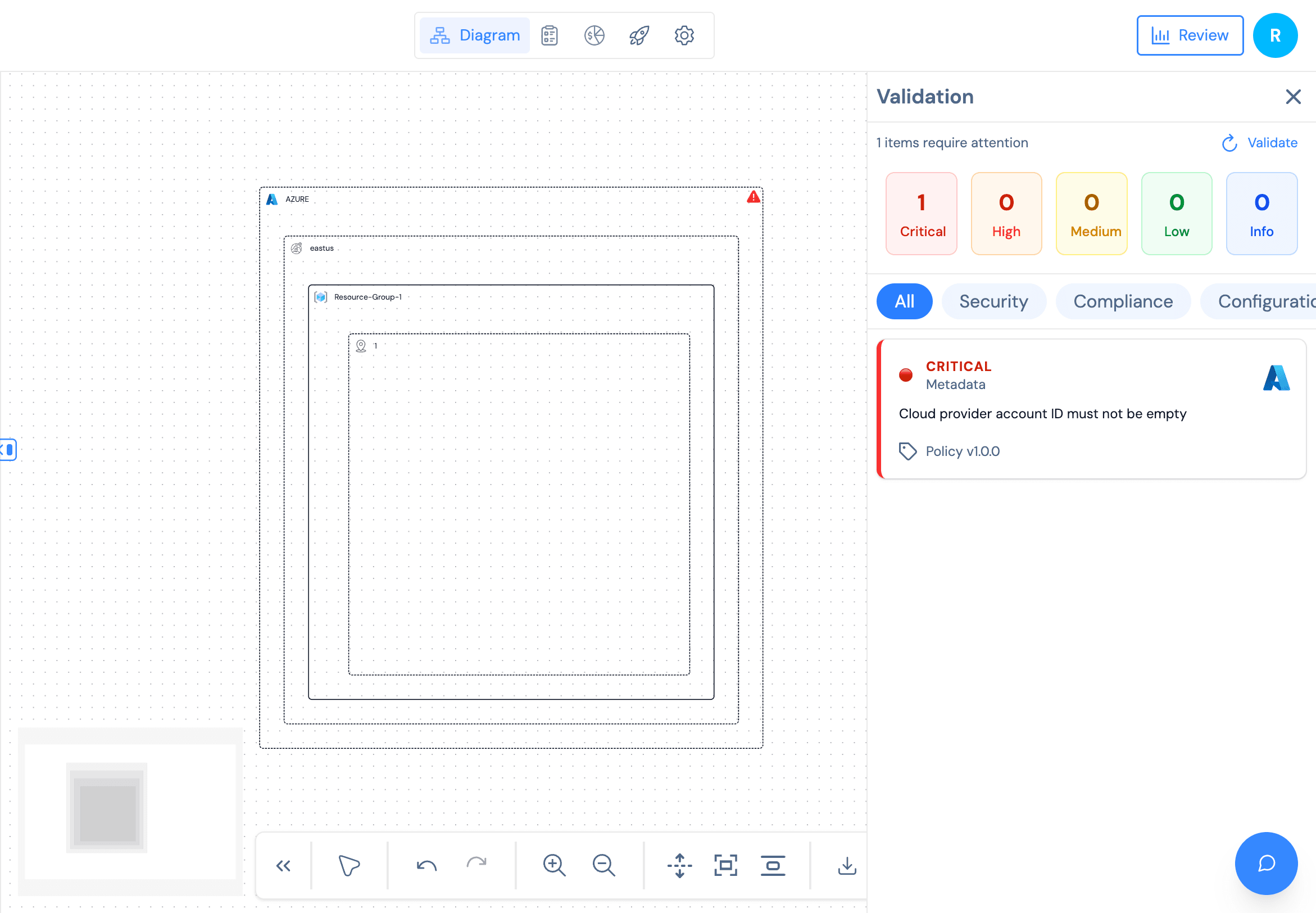
What You See:
| Section | Description |
|---|---|
| Architecture Preview | Visual diagram of your IAD showing all components and connections |
| Cloud Provider | Selected cloud provider (AWS, Azure) |
| Region | Target deployment region |
| Resource List | Detailed list of all resources to be created |
| Configuration Summary | Key configuration parameters |
| Validation Status | Results of pre-deployment validation checks |
Review Before Deploy
This summary ensures everything is thoroughly reviewed before provisioning begins, preventing costly mistakes and ensuring compliance.
2. Parallel Deployments
You can deploy multiple IADs or environments at the same time. This helps manage multi-region or multi-project rollouts without delays.
Benefits of Parallel Deployment:
Speed
Deploy multiple environments simultaneously
Multi-Region
Roll out to multiple regions at once
Efficiency
Manage multiple projects without delays
Consistency
Ensure identical deployments across environments
How It Works:
- Select IADs - Choose multiple IADs to deploy
- Review All - Check summary for each deployment
- Deploy All - Start all deployments simultaneously
- Monitor - Track progress across all deployments
3. Real-Time Deployment View
As deployment progresses, AstraOps shows comprehensive, real-time information about the provisioning process.
Real-Time View Features:
Real-Time Deployment Progress Monitor the status of each resource being created with live updates and progress indicators.
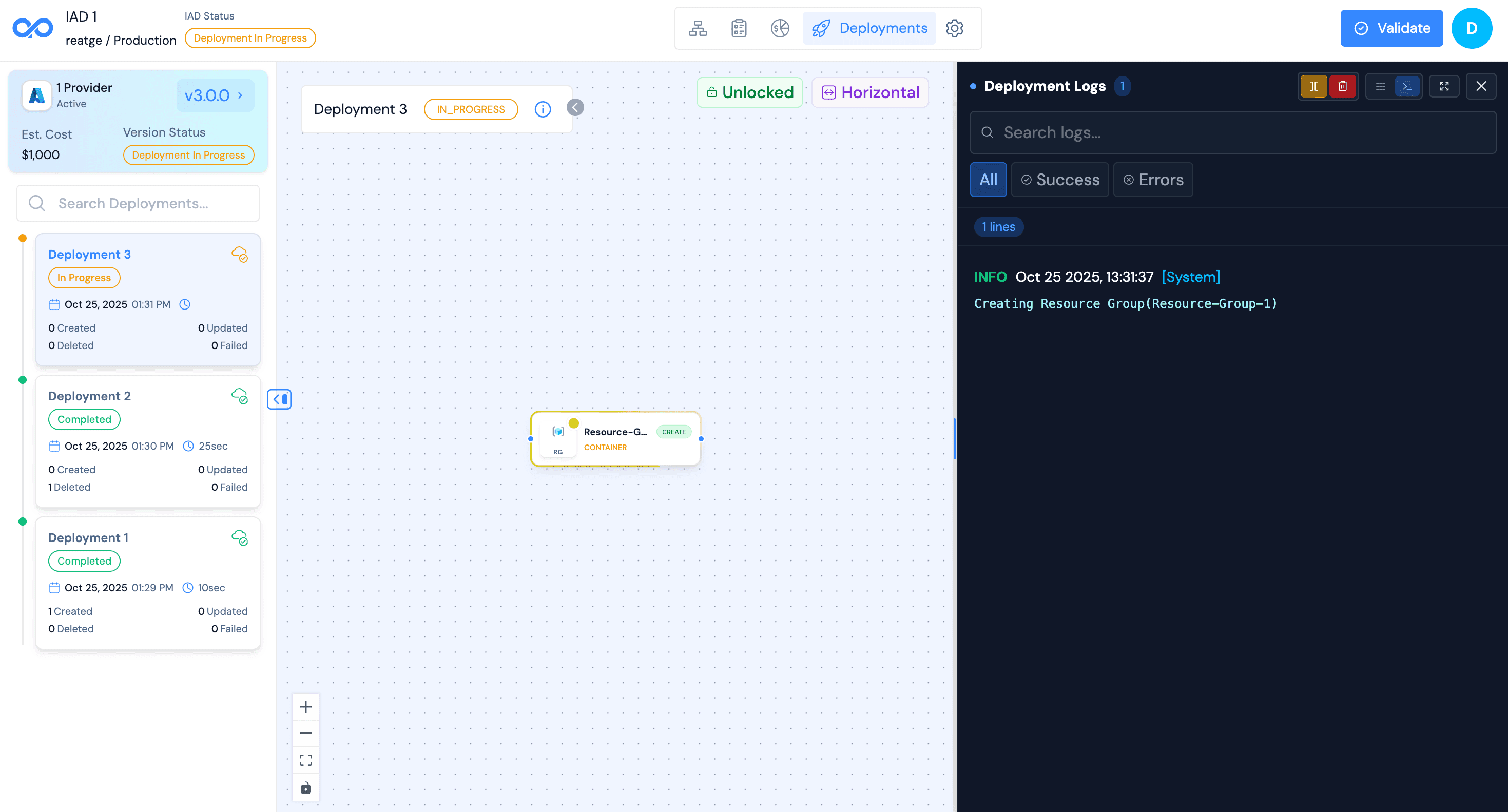
Full Visibility
The real-time view provides complete transparency into the deployment process, allowing you to identify and resolve issues immediately.
4. Live Deployment Logs
Track deployment with real-time logs that show comprehensive information about every deployment action.
Log Features:
Timestamped Events
Every action logged with precise timestamps
Success/Failure
Clear indication of each step's outcome
What Logs Show:
Deployment Logs View Access detailed deployment logs with timestamped events.
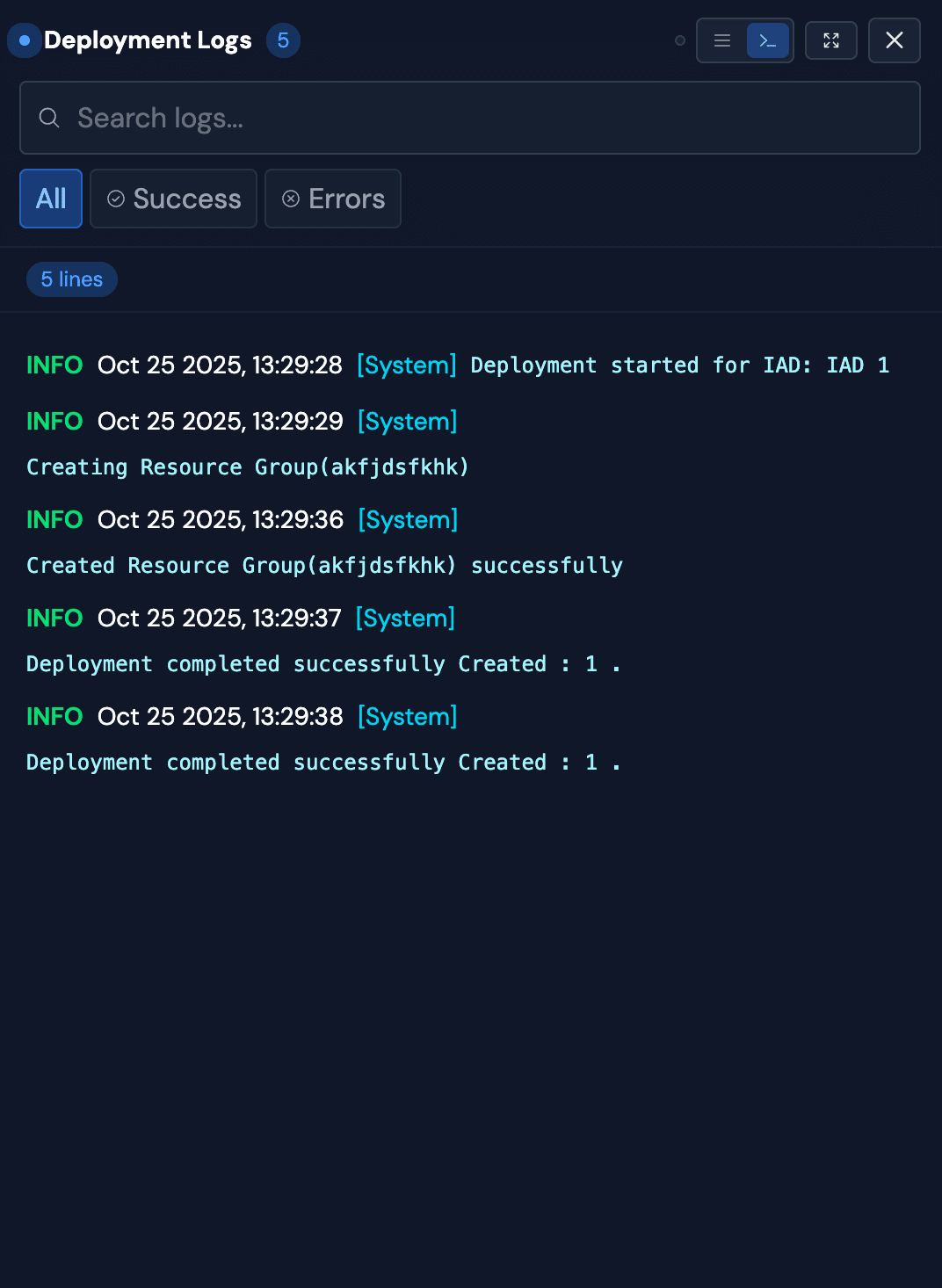
Log Management:
| Feature | Description |
|---|---|
| Filter | Filter by severity, resource, or time |
Audit Trail
Logs provide a complete audit trail for compliance, troubleshooting, and learning purposes.
5. In-Sync and Out of Sync
Keep your design and cloud in sync to ensure accurate alignment and drift detection.
In-Sync Mode
Updates cloud to match your IAD
How It Works:
- You modify the IAD design
- System detects differences between IAD and cloud
- AstraOps updates cloud resources to match IAD
- Cloud infrastructure aligns with design
Use When:
- IAD is the authoritative source
- Enforcing design standards
- Preventing manual cloud changes
- Maintaining strict governance
Important
In-Sync mode will overwrite manual cloud changes to match the IAD. Use when you want IAD to be the single source of truth.
Out of Sync Mode
Updates IAD to reflect live cloud state
How It Works:
- Changes are made directly in cloud console
- System detects differences between cloud and IAD
- AstraOps updates the IAD to reflect cloud changes
- IAD shows current cloud state
Use When:
- Teams make direct cloud changes
- Documenting existing infrastructure
- Keeping IAD current with reality
- Collaborative environments
Documentation
Out of Sync mode is perfect for keeping IAD as accurate documentation of your live infrastructure.
Benefits of Sync:
- Accurate Alignment - Design and cloud stay in sync
- Drift Detection - Immediately spot unauthorized changes
- Always Current - Documentation never outdated
- Compliance - Enforce policies automatically
- Flexibility - Choose your workflow
No More Drift
Sync modes ensure accurate alignment and drift detection, keeping your infrastructure predictable and compliant.
Deployment Best Practices
Pre-Deployment
Always review the deployment summary before proceeding
Monitor Actively
Watch real-time logs during deployment
Document Changes
Add comments about deployment decisions
Use Sync Modes
Choose the right sync mode for your workflow
Successful Deployment Summary View your completed deployment with all successfully created resources and access details.

Ready to Deploy!
You now understand the AstraOps deployment process. Start deploying your cloud infrastructure with confidence!